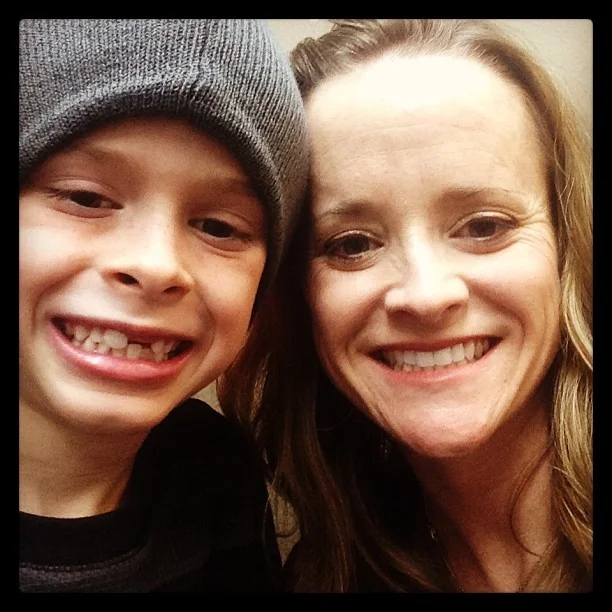You all know I'm a geek at heart. I try to live my life as a medical professional but my mind always warps around technology in some capacity.
Well last night I started to wonder how Google makes those pretty little icons pop up when you bookmark one of their pages to your homescreen on the iPhone or iPad. All other sites make an icon that is a picture of the site you are looking at.
Well an hour of my life, a hefty dose of photoshop, and a sprinkling of code injection gets you...
Now if you bookmark this site, this is the icon that will be saved to your homescreen.
My apologies to Indiana Jones. Short Stuff was not hurt during the making of this icon.